GO-LIVE COUNTDOWN
Welcome to Project NextGen
We’re upgrading our core systems to make your everyday work simpler, faster, and more connected. Project NextGen is part of a wider transformation to modernise how we work— bringing in smarter, cloud- based systems that improve efficiency, consistency, and ease of use across the board.
As one of our first steps, starting in early June, we’ll transition from Maximo to MAS, and from ProMap to Touchstone. These platforms offer a more intuitive, responsive experience— whether you're at your desk or out in the field.
What’s changing?
- MAS replaces Maximo with a more user- friendly, responsive interface.
- Touchstone combines ProMap and the Field Mobility App into one seamless system across desktop and mobile.
These upgrades lay the foundation for better ways of working— for our teams, contractors, and customers.
On this support hub, you’ll find:
- Weekly updates on what’s changing and why
- Step- by- step guides tailored to your role
- Help articles, resources and key dates
- Direct support to help you get ready

Project NextGen: Igniting change, uniting teams
Thanks for being part of this important step toward a more efficient, future-ready Programmed.
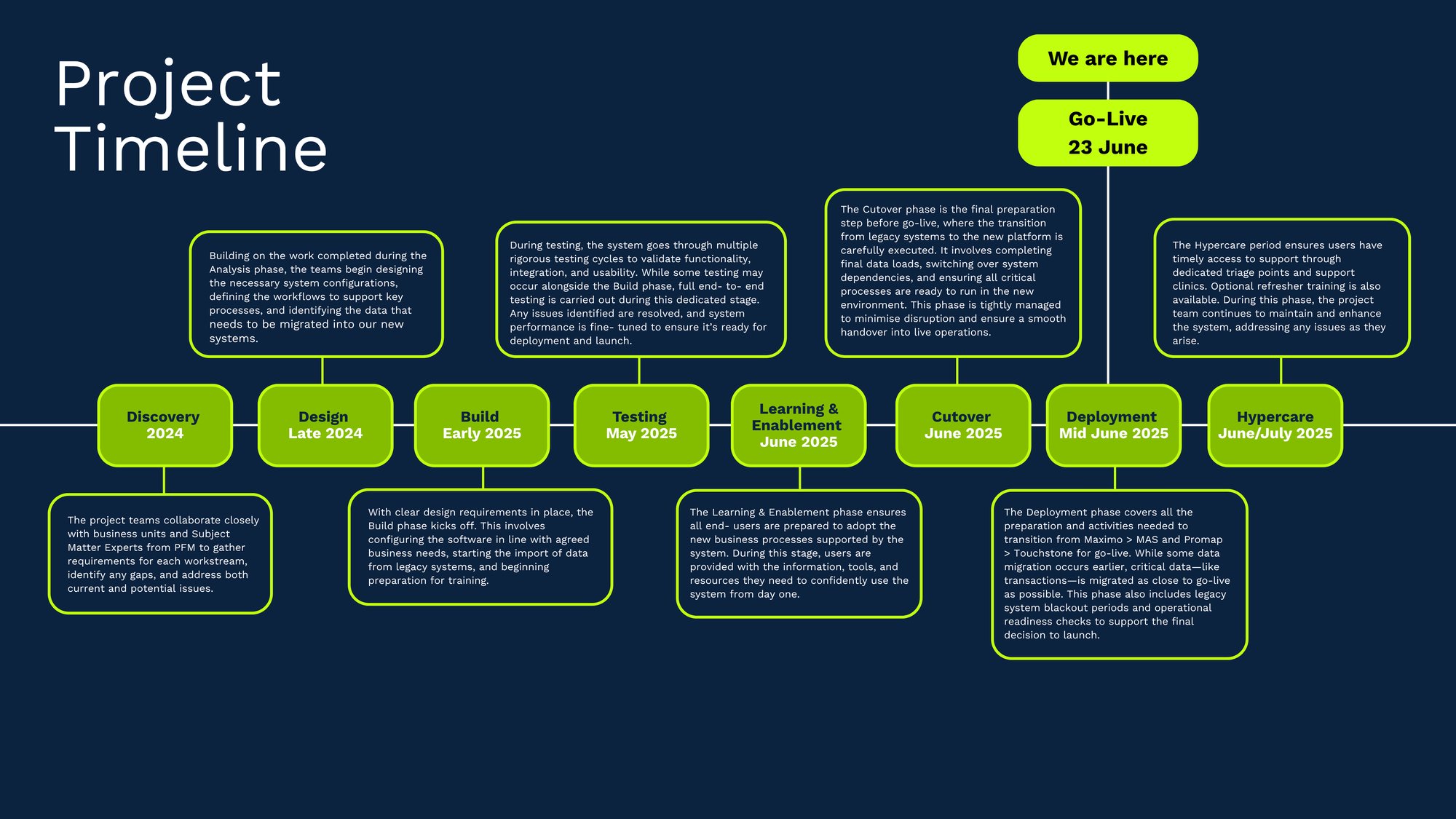

Hypercare Support
Agents
For support in your area, please download the support checklist.

Day 1 - Checklist for
Programmed Staff
A checklist of information for Programmed Staff using MAS or Touchstone.
Field Technician - External
Field Technician - Programmed Staff
Activating & Downloading the Touchstone Mobile Application.
A quick How-To on activating and downloading the Touchstone Mobile App to your mobile device or desktop.
Create & Submit Variations and Claims
A quick How-To on creating and submitting variations and claims via the Touchstone Mobile App.
Work Order Management
- Technicians
A quick How-To on managing your Work Orders via the Touchstone Mobile App.
Contract Admin, Supervisor & Manager - Programmed Staff
MAS
Touchstone Mobile App
Activating & Downloading the Touchstone Mobile Application.
A quick How-To on activating and downloading the Touchstone Mobile App to your mobile device or desktop.
Create & Submit Variations and Claims
A quick How-To on creating and submitting variations and claims via the Touchstone Mobile App.
Work Order Management
- Supervisors & Admins
A quick How-To on managing your Work Orders via the Touchstone Mobile App.
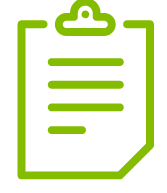
Pre-Start / Take 5 Form
This form is used to ensure all safety, work readiness, and operational requirements are reviewed and confirmed before starting any task. It helps verify site induction, worker fitness, risk controls, permit needs, equipment checks, and emergency preparedness. Completion of this form supports a safe and coordinated start to daily work activities.
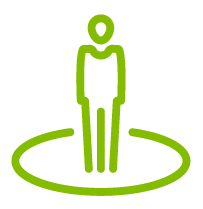
Super Users

Call

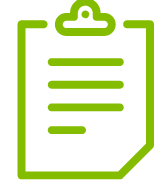
FAQ's
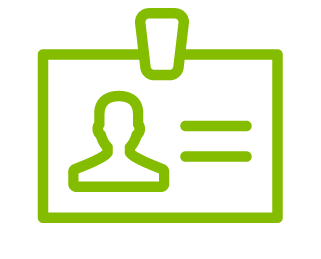
Allocate Users
Within our diverse and comprehensive set of services, Programmed provides end-to-end Asset Management and Capital Projects management services for every level of Government, Nationwide. Our four-stage Major and Minor Capital Works methodology is designed to deliver predictable and quality project outcomes for you.
Something Powerful
Tell The Reader More
The headline and subheader tells us what you're offering, and the form header closes the deal. Over here you can explain why your offer is so great it's worth filling out a form for.
Remember:
- Bullets are great
- For spelling out benefits and
- Turning visitors into leads.




